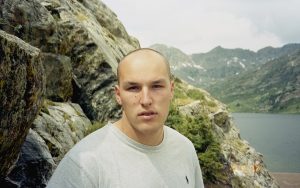ZapApps updates provide information on the features, bug fixes, and improvements in each release. This article includes updates released from the past week for the ZapERP inventory software.
Check out the previous updates:
- ZapERP Updates 1.9.1
- ZapERP Updates 1.9.2
- ZapERP Updates 1.9.3
- ZapERP Updates 1.9.4
- ZapERP Updates 1.9.5
- ZapERP Updates 1.9.6
- ZapERP Updates 1.9.7
- ZapERP Updates 1.9.8
- ZapERP Updates 1.9.9
- ZapERP Updates 1.9.10
- ZapERP Updates 1.9.11
- ZapERP Updates 1.9.12
- ZapERP Updates 1.9.13
- ZapERP Updates 1.9.14
- ZapERP Updates 1.9.15
1. View Incoming Quantity while creating a Purchase Order
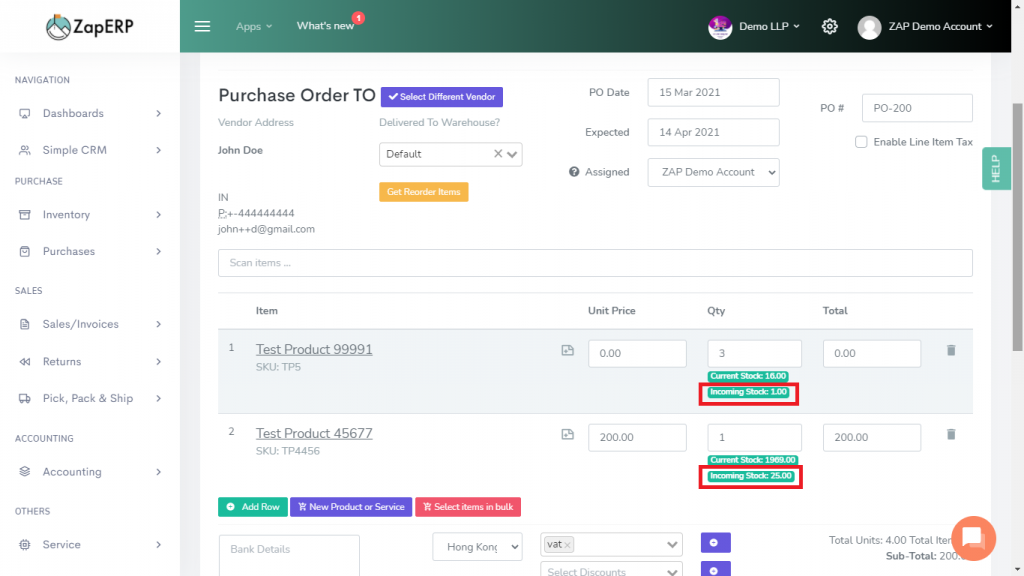
User can view the Incoming Quantity of the product when he is creating a Purchase Order for it. This will help user to know if there are enough incoming stock coming or he need to order more.
2. Print multiple barcodes as per Purchase Order quantity on a single pdf
As the user can print the barcodes of the products according to their ordered quantity from the Purchase Order the multiple barcodes for that product will be now added in a single PDF.
3. Create Supplier Credit Note in Xero / Debit Note in ZapERP
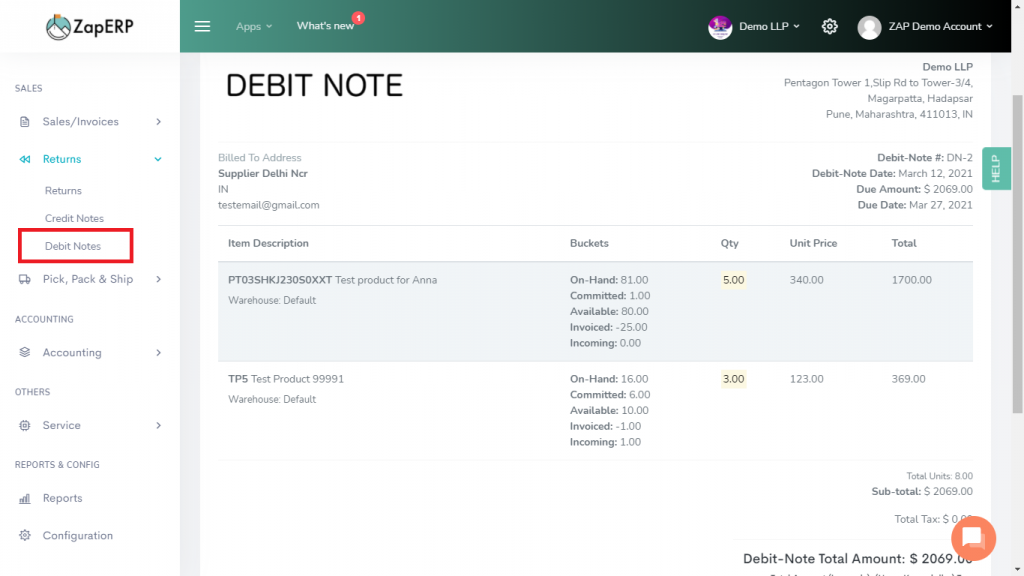
When the user returns the products back to his supplier he can create Debit Note for the products in ZapERP. The Debit Note will be automatically pushed too Xero as supplier Credit Note.
Click here to check how to create Debit Note in ZapERP.
 Start using ZapInventory today
Start using ZapInventory today