ZapApps updates provide information on the features, bug fixes, and improvements in each release. This article includes updates released from the past week for the ZapERP inventory software.
Check out the previous updates:
- ZapERP Updates 1.9.1
- ZapERP Updates 1.9.2
- ZapERP Updates 1.9.3
- ZapERP Updates 1.9.4
- ZapERP Updates 1.9.5
- ZapERP Updates 1.9.6
- ZapERP Updates 1.9.7
1. ZapERP App Approved in BigCommerce Marketplace
Connect ZapERP with BigCommerce and manage your inventory, orders in real-time. BigCommerce integration is 2-way. Create products, purchases and make stock adjustment in ZapERP and updates will be pushed to your BigCommerce store. If the user creates a shipment in ZapERP, then ZapERP updates the status as “Shipped” in BigCommerce. When the user makes a shipment as Delivered, then ZapERP updates the status as “Completed”.
Connect your BigCommerce account by following the steps here.
2. Register and login using Xero or Shopify
Register a new ZapERP account and login using Xero or Shopify. Now the user doesn’t have to add email and password every time when login.
3. Push product images from ZapERP to Shopify
If you add images to a new product or existing product in ZapERP, the images will be automatically pushed to Shopify.
4. Flipkart Improvement
ZapERP pulls invoice number from Flipkart and pushes it to accounting software like Xero or QuickBooks.
5. Shopify Custom products
When you add a custom product in Shopify order or Shopify POS, that product will also be created in ZapERP and manage its inventory.
6. Improved Stock Report and Product Sales Report
Stock Report describes the quantity of products sold, purchased and remaining for a particular period.
Product Sales Report shows the total quantity of the product was sold and the average selling price for a particular period.
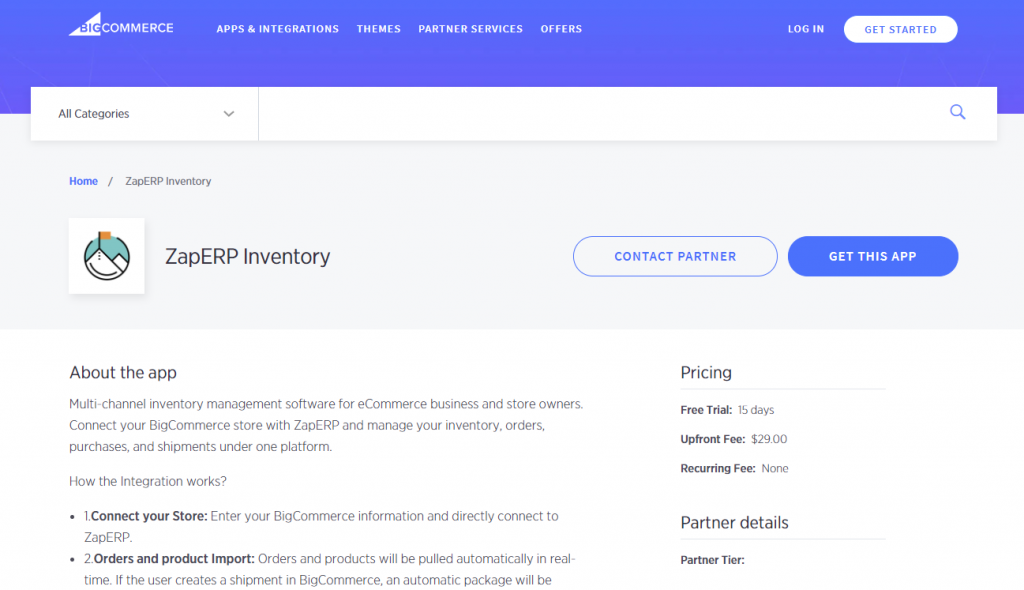
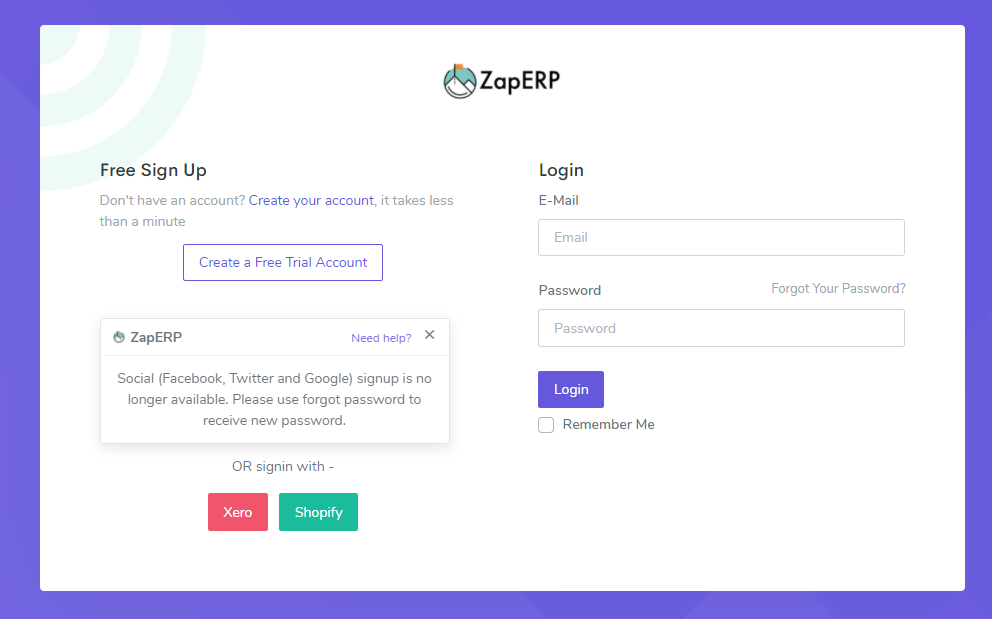
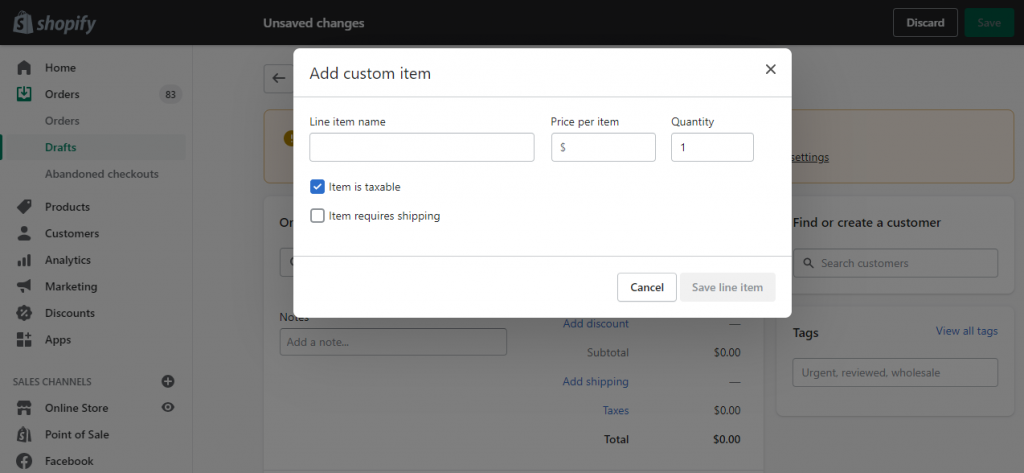
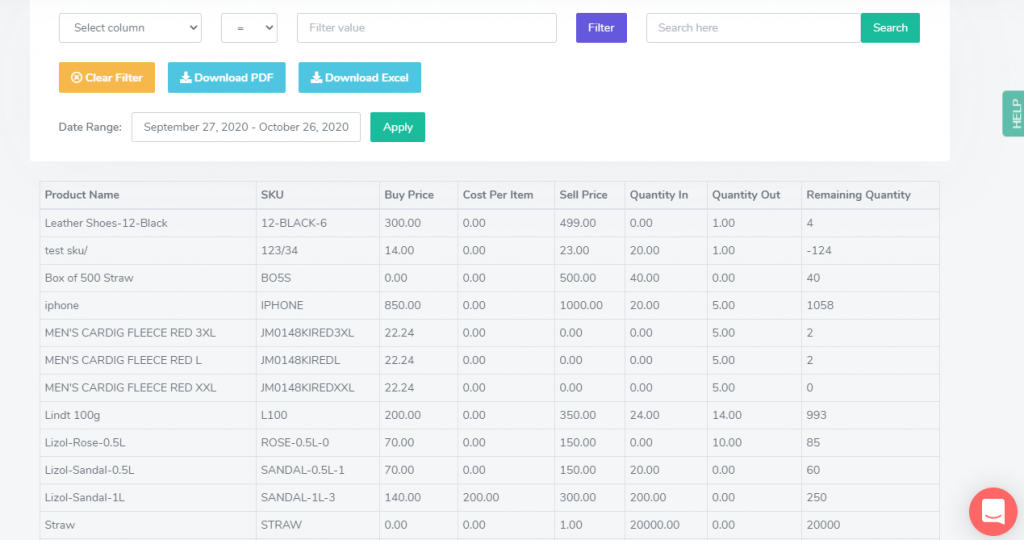
 Start using ZapInventory today
Start using ZapInventory today

