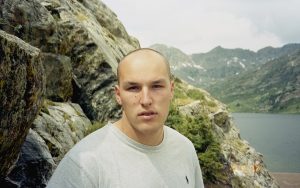In today’s fast-paced world, there is no time for errors and inefficiency. Business owners – small or large, understand this fact. However, when making the right choices for business engagement, owners are faced with a common dilemma of “Efficiency Vs. Cost Effectiveness.” Though businesses recognize the importance of tracking and managing an inventory, they encounter this very dilemma while picking the suitable tools to fulfill their inventory management needs.
Today, we debate the use of Excel as an inventory management tool and attempt to understand whether a shift to paid inventory management solutions is worth it:
Excel Inventory Management: Cheap and proficient Vs. Inaccurate and Time-Consuming
Excel is a popular first-choice for inventory management among small businesses and start-ups, especially those which have just started their journey. It has features that can allow users to easily handle complex and repeated calculations for organizing their own inventory management systems. It is cost-effective and provides efficient error-handling techniques to ensure that a business is on the top of its inventory management game. However, Excel has very limited bandwidth. Manually updating an Excel book is not only time-consuming but also prone to inaccuracy and errors. Thus, it is important to evaluate the pros and cons of using excel as an inventory management tool to be able to make the right choice:
Pros:
- Excel is a low-cost solution for inventory management for businesses with a small number of products and limited variants.
- The use of Excel inventory management solution requires very little additional training. It is familiar and most employees are aware of the benefits of its different features.
- Excel has plenty of dynamic features that will allow businesses to organize and operate different aspects of inventory management. From pivot tables to advanced mathematical operations – one can depend on Excel to manage with ease.
- The presence of various online templates and tips for Excel inventory management will allow businesses to easily develop best practices along with an effective inventory management strategy.
- Once an inventory management template is prepared, Excel offers a time-conscious and hassle-free method to solve complicated math calculations, sort, and filter according to individual business needs and get timely warnings.
Cons:
- Excel has minimal capacity, and it is almost impossible to accurately manage inventory as businesses expand or diversify. The more the columns, the greater are the chances of errors and discrepancies.
- Excel lacks real-time tracking of inventory data. The data available is not always up-to-date and dangerously dependent on human memory to enter. If your inventory management system is out-of-sync, soon, so will your business.
- Excel also limits user’s ability to consolidate data and track business trends. It is important for businesses to forecast inventory needs by analyzing historical data in order to effectively meet consumer demand.
- A simple mistake in a formula or a typo can have a huge impact on the rest of the data. If not corrected early on, it may lead to a financial loss.
- While Excel is believed to be cost-effective, the amount of time a worker spends on manually tracking, updating and error-handling the data might actually prove to be more costly than initially deemed.
Excel might seem like the go-to option for small businesses because of its popularity and cost-effectiveness. However, an in-depth analysis shows that the use of Excel can be counterproductive, time-consuming, and inefficient. Inventory management is the operational backbone of a business. In a highly competitive world, it is necessary to invest in the right tools to ensure efficiency and effectiveness. Moving from Excel to an Inventory management software can help the business owner to save time and increase profit.
On the top of our inventory management solutions list is ZapERP.com. With multiple templates for your invoices, purchase orders and credit notes, ZapERP is an inventory cum customer management app that offers multi-channel inventory with powerful stock management & order fulfillment. When your business banks on a tool that is reliable, inventory management is no longer a headache.
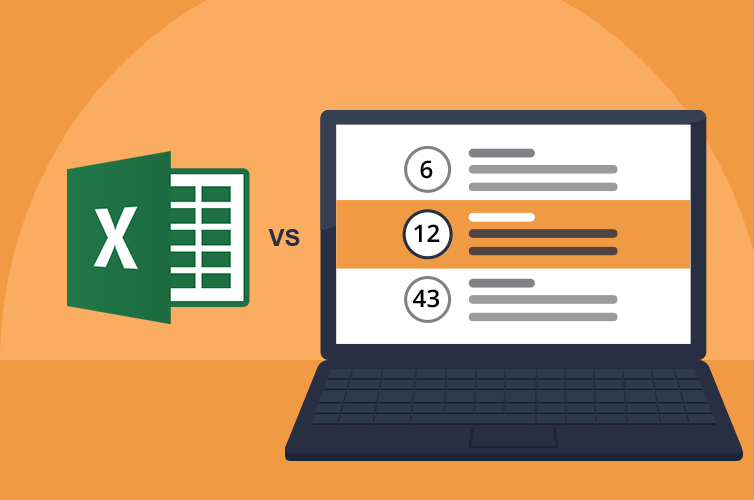
 Start using ZapInventory today
Start using ZapInventory today