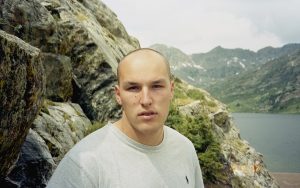-
Table of Contents
- Introduction
- How to Use QuickBooks to Create Accurate Financial Forecasts for Your E-commerce Business
- Leveraging QuickBooks to Track and Analyze Your E-commerce Business’s Financial Performance
- Utilizing QuickBooks to Create Realistic Financial Projections for Your E-commerce Business
- How to Use QuickBooks to Monitor and Improve Your E-commerce Business’s Cash Flow
- Strategies for Leveraging QuickBooks to Make More Informed Financial Decisions for Your E-commerce Business
- Q&A
- Conclusion
“Leverage QuickBooks for Accurate E-commerce Financial Forecasting – Make Smarter Decisions Faster!”
Introduction
QuickBooks is a powerful accounting software that can help e-commerce businesses better manage their finances and improve their financial forecasting. With its intuitive interface and comprehensive features, QuickBooks can help e-commerce businesses streamline their financial processes, improve accuracy, and gain better insights into their financial performance. This article will discuss the benefits of leveraging QuickBooks for better financial forecasting in e-commerce, including improved accuracy, better visibility into financial performance, and improved cash flow management. Additionally, this article will provide tips on how to get the most out of QuickBooks for e-commerce businesses.
How to Use QuickBooks to Create Accurate Financial Forecasts for Your E-commerce Business
Creating accurate financial forecasts for your e-commerce business is essential for long-term success. QuickBooks is a powerful accounting software that can help you create reliable financial forecasts for your business. This article will provide a step-by-step guide on how to use QuickBooks to create accurate financial forecasts for your e-commerce business.
Step 1: Set Up Your QuickBooks Account
The first step in creating accurate financial forecasts with QuickBooks is to set up your account. To do this, you will need to enter your business information, such as your company name, address, and contact information. You will also need to enter your bank account information and any other financial accounts you use. Once you have entered all of your information, you will be ready to start creating your financial forecasts.
Step 2: Enter Your Historical Financial Data
The next step is to enter your historical financial data into QuickBooks. This includes your income and expenses for the past year, as well as any other financial information you have. This data will be used to create your financial forecasts.
Step 3: Create Your Financial Forecasts
Once you have entered your historical financial data, you can begin creating your financial forecasts. QuickBooks has a variety of forecasting tools that you can use to create accurate financial forecasts. These tools include cash flow forecasting, budgeting, and financial projections. You can also use QuickBooks to create custom reports that will help you analyze your financial data and make better decisions for your business.
Step 4: Monitor Your Financial Forecasts
Once you have created your financial forecasts, it is important to monitor them regularly. QuickBooks allows you to track your financial forecasts and make adjustments as needed. This will help you stay on top of your finances and ensure that your forecasts are accurate.
By following these steps, you can use QuickBooks to create accurate financial forecasts for your e-commerce business. With the right tools and data, you can make better decisions for your business and ensure long-term success.
Leveraging QuickBooks to Track and Analyze Your E-commerce Business’s Financial Performance
QuickBooks is a powerful accounting software that can help e-commerce businesses track and analyze their financial performance. With QuickBooks, businesses can easily manage their finances, create invoices, track expenses, and generate financial reports.
QuickBooks allows businesses to track their income and expenses, giving them a clear picture of their financial performance. Businesses can use the software to create invoices, track payments, and manage accounts receivable. QuickBooks also allows businesses to track their inventory, so they can easily monitor their stock levels and order new items when needed.
QuickBooks also provides businesses with powerful financial reporting tools. Businesses can use the software to generate reports that show their income and expenses, as well as their profits and losses. These reports can help businesses identify areas where they can improve their financial performance.
In addition, QuickBooks allows businesses to track their taxes. Businesses can use the software to calculate their taxes and generate the necessary forms. This helps businesses ensure that they are paying the correct amount of taxes and filing their taxes on time.
Finally, QuickBooks allows businesses to connect with their bank accounts. This allows businesses to easily transfer funds between accounts and track their cash flow. This helps businesses ensure that they have enough money to cover their expenses and pay their bills on time.
Overall, QuickBooks is a powerful tool that can help e-commerce businesses track and analyze their financial performance. With QuickBooks, businesses can easily manage their finances, create invoices, track expenses, and generate financial reports. This helps businesses identify areas where they can improve their financial performance and ensure that they are paying the correct amount of taxes.
Utilizing QuickBooks to Create Realistic Financial Projections for Your E-commerce Business
Creating realistic financial projections for your e-commerce business is an important step in the process of launching and managing a successful business. QuickBooks is a powerful accounting software that can help you create accurate and reliable financial projections for your e-commerce business.
The first step in creating financial projections with QuickBooks is to set up your company’s chart of accounts. This will allow you to track your income and expenses in a way that is organized and easy to understand. You can also use the chart of accounts to create financial statements such as a balance sheet, income statement, and cash flow statement.
Once you have set up your chart of accounts, you can begin to enter your income and expenses into QuickBooks. This will allow you to track your financial performance over time and make adjustments as needed. You can also use QuickBooks to create financial projections for your e-commerce business. This will help you plan for the future and make sure that you are on track to reach your goals.
When creating financial projections with QuickBooks, it is important to be realistic. You should consider factors such as the size of your customer base, the cost of goods sold, and the amount of overhead expenses. You should also consider the seasonality of your business and any potential changes in the market. By taking all of these factors into account, you can create realistic financial projections that will help you make informed decisions about your e-commerce business.
QuickBooks is a powerful tool that can help you create accurate and reliable financial projections for your e-commerce business. By setting up your chart of accounts and entering your income and expenses into QuickBooks, you can track your financial performance over time and make adjustments as needed. Additionally, by taking into account factors such as the size of your customer base, the cost of goods sold, and the amount of overhead expenses, you can create realistic financial projections that will help you make informed decisions about your e-commerce business.
How to Use QuickBooks to Monitor and Improve Your E-commerce Business’s Cash Flow
Cash flow is a critical component of any e-commerce business. Without proper cash flow management, businesses can quickly find themselves in financial trouble. Fortunately, QuickBooks is a powerful tool that can help you monitor and improve your e-commerce business’s cash flow.
First, you should set up a chart of accounts in QuickBooks. This will allow you to track your income and expenses in detail. You should also set up a bank account in QuickBooks to track your cash flow. This will allow you to easily monitor your cash flow and identify any potential problems.
Next, you should set up a budget in QuickBooks. This will allow you to track your income and expenses against your budget. This will help you identify any areas where you are overspending or underperforming.
You should also set up a system for tracking customer payments. This will allow you to quickly identify any customers who are late on their payments. This will help you take action to ensure that you are getting paid on time.
Finally, you should use QuickBooks to generate reports. These reports will allow you to track your cash flow over time and identify any potential problems. You can also use these reports to identify areas where you can improve your cash flow.
By using QuickBooks to monitor and improve your e-commerce business’s cash flow, you can ensure that your business is running smoothly and that you are getting paid on time. With the right tools and strategies, you can ensure that your business is successful and profitable.
Strategies for Leveraging QuickBooks to Make More Informed Financial Decisions for Your E-commerce Business
1. Utilize QuickBooks to Track Your Expenses: QuickBooks can help you track your expenses and income, giving you a better understanding of your financial situation. This will allow you to make more informed decisions about how to allocate your resources.
2. Analyze Your Profit Margins: QuickBooks can help you analyze your profit margins, giving you a better understanding of how much money you are making from each sale. This will help you determine which products are most profitable and which ones need to be improved.
3. Monitor Your Cash Flow: QuickBooks can help you monitor your cash flow, giving you a better understanding of how much money is coming in and going out. This will help you make more informed decisions about how to manage your finances.
4. Create Financial Reports: QuickBooks can help you create financial reports, giving you a better understanding of your financial performance. This will help you make more informed decisions about how to allocate your resources.
5. Track Your Inventory: QuickBooks can help you track your inventory, giving you a better understanding of what products are selling and which ones need to be restocked. This will help you make more informed decisions about how to manage your inventory.
6. Monitor Your Tax Obligations: QuickBooks can help you monitor your tax obligations, giving you a better understanding of how much money you owe in taxes. This will help you make more informed decisions about how to manage your taxes.
7. Automate Your Accounting Processes: QuickBooks can help you automate your accounting processes, giving you a better understanding of your financial performance. This will help you make more informed decisions about how to manage your finances.
Q&A
Q1: What is financial forecasting?
A1: Financial forecasting is the process of predicting future financial performance based on past performance and current market conditions. It is used to help businesses make informed decisions about their future investments and operations.
Q2: How can QuickBooks help with financial forecasting?
A2: QuickBooks provides a range of tools and features that can help businesses with financial forecasting. These include the ability to track and analyze financial data, create detailed reports, and generate forecasts based on historical data.
Q3: What are the benefits of leveraging QuickBooks for financial forecasting?
A3: Leveraging QuickBooks for financial forecasting can help businesses make more informed decisions about their future investments and operations. It can also help businesses identify potential risks and opportunities, as well as track and analyze financial data more effectively.
Q4: What types of e-commerce businesses can benefit from leveraging QuickBooks for financial forecasting?
A4: Any e-commerce business can benefit from leveraging QuickBooks for financial forecasting. This includes businesses that sell products online, provide services, or offer subscription-based services.
Q5: What are some tips for using QuickBooks for financial forecasting in e-commerce?
A5: Some tips for using QuickBooks for financial forecasting in e-commerce include setting up accurate accounts and tracking expenses, creating detailed reports, and using the forecasting tools to generate accurate forecasts. Additionally, it is important to regularly review and update forecasts to ensure accuracy.
Conclusion
Leveraging QuickBooks for better financial forecasting in e-commerce can be a great way to improve the accuracy of financial projections and help businesses make more informed decisions. QuickBooks provides a comprehensive set of tools that can be used to track and analyze financial data, allowing businesses to make more informed decisions and better plan for the future. With the right setup and implementation, QuickBooks can be a powerful tool for e-commerce businesses to improve their financial forecasting and make better decisions.

 Start using ZapInventory today
Start using ZapInventory today