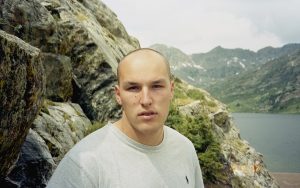-
Table of Contents
- Introduction
- How to Use Shopify’s Inventory Management Tools to Optimize Your Store
- How to Automate Your Shopify Store’s Inventory Management Process
- Tips for Improving Your Shopify Store’s Inventory Accuracy
- Strategies for Streamlining Your Shopify Store’s Inventory Management
- Best Practices for Optimizing Your Shopify Store’s Inventory Levels
- Q&A
- Conclusion
“Optimize Your Shopify Store for Smarter Inventory Management – Get the Most Out of Your Store!”
Introduction
Inventory management is a critical component of running a successful Shopify store. It can be difficult to keep track of stock levels, order fulfillment, and other aspects of inventory management. Fortunately, there are a few simple steps you can take to optimize your Shopify store for better inventory management. By following these steps, you can ensure that your store is running smoothly and efficiently. In this article, we will discuss how to optimize your Shopify store for better inventory management. We will cover topics such as setting up inventory tracking, setting up automated order fulfillment, and setting up automated inventory replenishment. By following these steps, you can ensure that your store is running smoothly and efficiently.
How to Use Shopify’s Inventory Management Tools to Optimize Your Store
Inventory management is an essential part of running a successful online store. Shopify’s inventory management tools can help you optimize your store and ensure that you have the right products in stock at the right time.
The first step in using Shopify’s inventory management tools is to set up your inventory tracking. This will allow you to keep track of the products you have in stock and the quantity of each item. You can also set up automatic notifications when your inventory levels reach a certain threshold. This will help you stay on top of your inventory and ensure that you never run out of a product.
Once you have your inventory tracking set up, you can use Shopify’s inventory management tools to optimize your store. You can use the tools to analyze your sales data and identify which products are selling well and which ones are not. This will help you make informed decisions about which products to stock and which ones to discontinue.
You can also use Shopify’s inventory management tools to manage your stock levels. You can set up automatic reordering when your stock levels reach a certain threshold. This will help you ensure that you always have the right products in stock and that you never run out of a product.
Finally, you can use Shopify’s inventory management tools to manage your suppliers. You can set up automatic notifications when your suppliers are running low on a product. This will help you stay on top of your suppliers and ensure that you always have the right products in stock.
By using Shopify’s inventory management tools, you can optimize your store and ensure that you have the right products in stock at the right time. This will help you maximize your profits and ensure that your customers are always satisfied.
How to Automate Your Shopify Store’s Inventory Management Process
Inventory management is an essential part of running a successful Shopify store. It involves tracking stock levels, ordering new products, and managing returns. Automating your inventory management process can help you save time and money, while ensuring that your store is always stocked with the products your customers want.
The first step in automating your inventory management process is to set up an inventory tracking system. This system should be able to track the quantity of each product in your store, as well as the current stock levels. You can use a spreadsheet or a dedicated inventory management software to track your inventory.
Once you have an inventory tracking system in place, you can set up automated ordering. This will allow you to automatically order new products when your stock levels reach a certain threshold. You can also set up automated notifications to alert you when stock levels are low.
Another way to automate your inventory management process is to set up automated returns. This will allow you to quickly process returns and restock your store with the products your customers want. You can also set up automated notifications to alert you when a product is returned.
Finally, you can use analytics to track the performance of your store’s inventory. This will allow you to identify which products are selling well and which ones are not. You can then use this information to adjust your inventory levels accordingly.
By automating your inventory management process, you can save time and money, while ensuring that your store is always stocked with the products your customers want. With the right tools and processes in place, you can ensure that your store runs smoothly and efficiently.
Tips for Improving Your Shopify Store’s Inventory Accuracy
1. Utilize Automated Inventory Management Software: Automated inventory management software can help you keep track of your inventory levels in real-time, ensuring that your store’s inventory accuracy is always up-to-date.
2. Implement Barcode Scanning: Barcode scanning is a great way to ensure that your inventory is accurately tracked. By scanning barcodes, you can quickly and easily keep track of your inventory levels and ensure that your store’s inventory accuracy is always up-to-date.
3. Utilize Cycle Counting: Cycle counting is a great way to ensure that your store’s inventory accuracy is always up-to-date. By regularly counting your inventory, you can quickly and easily identify any discrepancies and make sure that your store’s inventory accuracy is always accurate.
4. Utilize Automated Reordering: Automated reordering is a great way to ensure that your store’s inventory accuracy is always up-to-date. By setting up automated reordering, you can quickly and easily restock your store’s inventory when it runs low, ensuring that your store’s inventory accuracy is always accurate.
5. Utilize Inventory Audits: Inventory audits are a great way to ensure that your store’s inventory accuracy is always up-to-date. By regularly auditing your inventory, you can quickly and easily identify any discrepancies and make sure that your store’s inventory accuracy is always accurate.
6. Utilize Inventory Tracking Software: Inventory tracking software is a great way to ensure that your store’s inventory accuracy is always up-to-date. By tracking your inventory in real-time, you can quickly and easily identify any discrepancies and make sure that your store’s inventory accuracy is always accurate.
7. Utilize Quality Control: Quality control is a great way to ensure that your store’s inventory accuracy is always up-to-date. By regularly checking the quality of your inventory, you can quickly and easily identify any discrepancies and make sure that your store’s inventory accuracy is always accurate.
Strategies for Streamlining Your Shopify Store’s Inventory Management
1. Automate Your Inventory Management: Automating your inventory management process can help streamline your Shopify store’s inventory management. Automation can help you keep track of stock levels, alert you when stock is running low, and even help you manage orders and shipments.
2. Utilize Barcode Scanning: Barcode scanning can help you quickly and accurately track your inventory. This can help you save time and reduce errors in your inventory management process.
3. Implement a Reorder Point System: A reorder point system can help you keep track of your inventory levels and alert you when it’s time to reorder. This can help you ensure that you always have the right amount of stock on hand.
4. Utilize a Warehouse Management System: A warehouse management system can help you manage your inventory more efficiently. This system can help you track stock levels, manage orders, and even optimize your warehouse layout.
5. Utilize a Third-Party Logistics Provider: Utilizing a third-party logistics provider can help you streamline your inventory management process. This can help you save time and money by outsourcing your inventory management needs.
6. Utilize Inventory Management Software: Inventory management software can help you manage your inventory more efficiently. This software can help you track stock levels, manage orders, and even optimize your warehouse layout.
7. Utilize a Dropshipping Service: Utilizing a dropshipping service can help you streamline your inventory management process. This can help you save time and money by outsourcing your inventory management needs.
By implementing these strategies, you can streamline your Shopify store’s inventory management process and ensure that you always have the right amount of stock on hand.
Best Practices for Optimizing Your Shopify Store’s Inventory Levels
1. Analyze Your Sales Data: The first step to optimizing your Shopify store’s inventory levels is to analyze your sales data. This will help you identify which products are selling well and which ones are not. You can use this information to determine which products to stock more of and which ones to reduce or eliminate.
2. Utilize Automation: Automation can be a great tool for optimizing your inventory levels. Automated inventory management systems can help you keep track of stock levels, alert you when stock is running low, and even suggest reordering points.
3. Utilize Forecasting: Forecasting can help you anticipate future demand for your products and adjust your inventory levels accordingly. This can help you avoid overstocking or understocking, which can lead to lost sales or excess inventory costs.
4. Utilize Multi-Channel Selling: Selling your products on multiple channels can help you optimize your inventory levels. By selling on multiple channels, you can better manage your stock levels and ensure that you have the right amount of inventory in the right place at the right time.
5. Utilize Supplier Relationships: Developing strong relationships with your suppliers can help you optimize your inventory levels. By working closely with your suppliers, you can ensure that you have the right amount of stock on hand when you need it.
6. Utilize Inventory Management Software: Inventory management software can help you optimize your inventory levels by providing real-time data on stock levels, reordering points, and more. This can help you make informed decisions about your inventory levels and ensure that you have the right amount of stock on hand.
7. Utilize Inventory Tracking: Tracking your inventory can help you optimize your inventory levels by providing you with real-time data on stock levels, reordering points, and more. This can help you make informed decisions about your inventory levels and ensure that you have the right amount of stock on hand.
By following these best practices, you can optimize your Shopify store’s inventory levels and ensure that you have the right amount of stock on hand when you need it. This can help you maximize sales and minimize costs, leading to increased profits for your business.
Q&A
1. What are the benefits of optimizing your Shopify store for better inventory management?
The benefits of optimizing your Shopify store for better inventory management include improved accuracy of inventory levels, better visibility into stock levels, improved customer service, and increased efficiency in order fulfillment. Additionally, optimizing your store for better inventory management can help you save time and money by reducing the need for manual inventory tracking and reducing the risk of stockouts.
2. What are some tips for optimizing your Shopify store for better inventory management?
Some tips for optimizing your Shopify store for better inventory management include setting up automated inventory tracking, using barcode scanners to track inventory, setting up low stock alerts, and using inventory management software to streamline processes. Additionally, you should ensure that your product data is accurate and up-to-date, and that you have a system in place for tracking returns and exchanges.
3. How can I ensure that my product data is accurate and up-to-date?
To ensure that your product data is accurate and up-to-date, you should regularly review and update your product information. Additionally, you should use automated inventory tracking to ensure that your stock levels are accurate and up-to-date.
4. What is the best way to track inventory?
The best way to track inventory is to use barcode scanners. Barcode scanners allow you to quickly and accurately track inventory levels, and they can be used to track both incoming and outgoing stock. Additionally, barcode scanners can be used to track stock levels in multiple locations.
5. What is the best inventory management software for Shopify stores?
The best inventory management software for Shopify stores is Stitch Labs. Stitch Labs is a cloud-based inventory management platform that helps you manage your inventory, track orders, and optimize your supply chain. Additionally, Stitch Labs integrates with Shopify, allowing you to easily sync your inventory data with your store.
Conclusion
In conclusion, optimizing your Shopify store for better inventory management is an important step in ensuring that your business runs smoothly and efficiently. By taking the time to properly set up your store, you can ensure that your inventory is always up-to-date and that you are able to quickly and easily access the information you need. Additionally, by utilizing the various features and tools available through Shopify, you can make sure that your store is always running at its best. With the right strategies and tools in place, you can ensure that your store is always running smoothly and that your customers are always satisfied.

 Start using ZapInventory today
Start using ZapInventory today