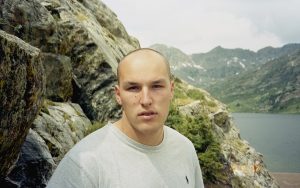Google provides a free tool that is Google My Business (GMB) that helps business owners manage their online presence across the search engine and growing portfolio of utilities.
The SEO professionals use Google My Business (GMB) listings to leverage a location-based strategy.
For the success of the local search, Google My Business Listing is the first step for this. And this is for good reason. Google My Business extends the greatest influence for the brands who are seeking to attain local exposure.
A feature like Google My Business Local Search highlights the need for the GMB listing for both newbies and renowned businesses.
It provides a list of nearby businesses with a bunch of information that is required to search a specific business, such as:
- Business address
- Business working and opening hours
- Category
- Reviews
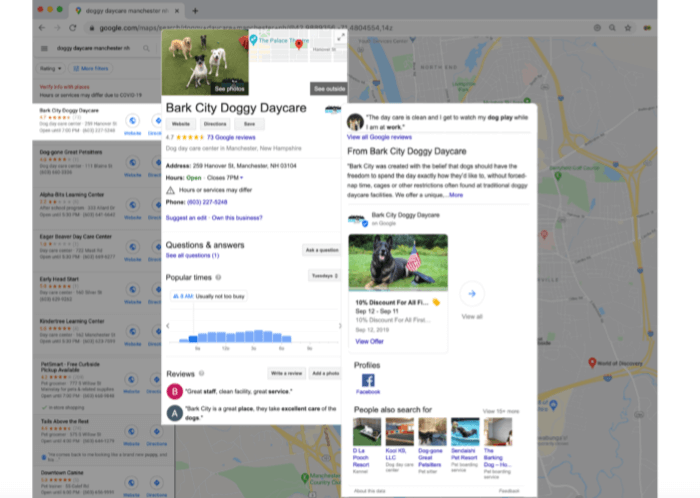
With the help of Google’s knowledge graph, you can utilize verified Google My Business information. It helps to generate details for its database about businesses and related organizations that are relevant to specific searches.
Google Maps location is generated after a new listing is created. For ease in searchability and access, it synchronizes with traditional Google Search.
Around 90% of worldwide organic searches come from Google without any second thoughts. It also shows the worth of a GMB listing and an effective local SEO.
Read this guide to make sure that you have completed your Google My Business listing correctly, and also optimized all the possible facets of this Google tool.
By reading this you can give the most leverage to your business on Google and third-party platforms that use the Google Maps API to render location information for users.
Fundamentals of Google My Business
When digital marketing is the new venture for you and your business, there are some points to remember. And it is essential to understand Google My Business and the advantages it offers.
- Firstly, as mentioned above, Google My Business is free to use.
- And, secondly, A Big No! A GMB listing does not replace your business’s website.
Instead, Google My Business gives leverage to pre existing websites by providing them with an online identity and presence with a listing on Google.
The information that Google My Business provides about a business can appear on Google Maps and Google Search. Any third-party platform that utilizes the Google Maps API will also show Google My Business listings nevertheless of what kind of device is being used to search.
If your business is operating for a while or if you have previously used certain Google tools to complement your business, then there are chances that your business is already listed on Google My Business.
Google+ Pages Dashboard and Google Places for Business were the finest ways to manage your business information previously. These both have automatically been upgraded to Google’s, universal platform, Google My Business.
Establishing Your Google My Business Listing
The first point is to get your Google My Business Listing up and running. By this you can actually conduct Google Search to make sure your brand doesn’t already have one. Businesses can also use Google’s in-platform My Business search feature to discover your business on Google My Business.
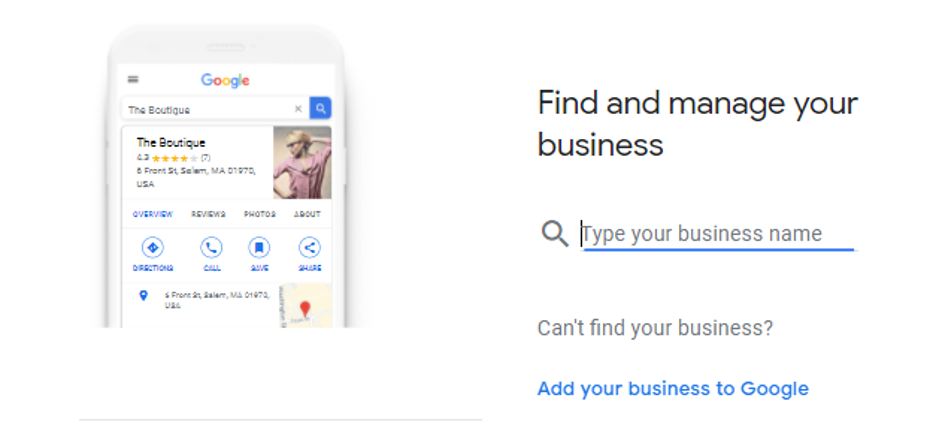
If your business has been there for a while like from several years or decades, it is likely to have a GMB listing you just have to claim it.
Once you have successfully claimed your GMB listing, you can maintain the information as if you started the GMB listing yourself.
It will give you the notification if you already have a Google My Business listing for your business. Also, it will notify you when somebody else has already claimed your business.
If something like that happens, follow these steps:
- If you do not already have created a business listing, you can create it up pretty quickly.
- Then you have to verify it. (Remember verification can take a bit longer to complete, but usually gets done within a week).
- Before filling up any specific information, start with the official business name.
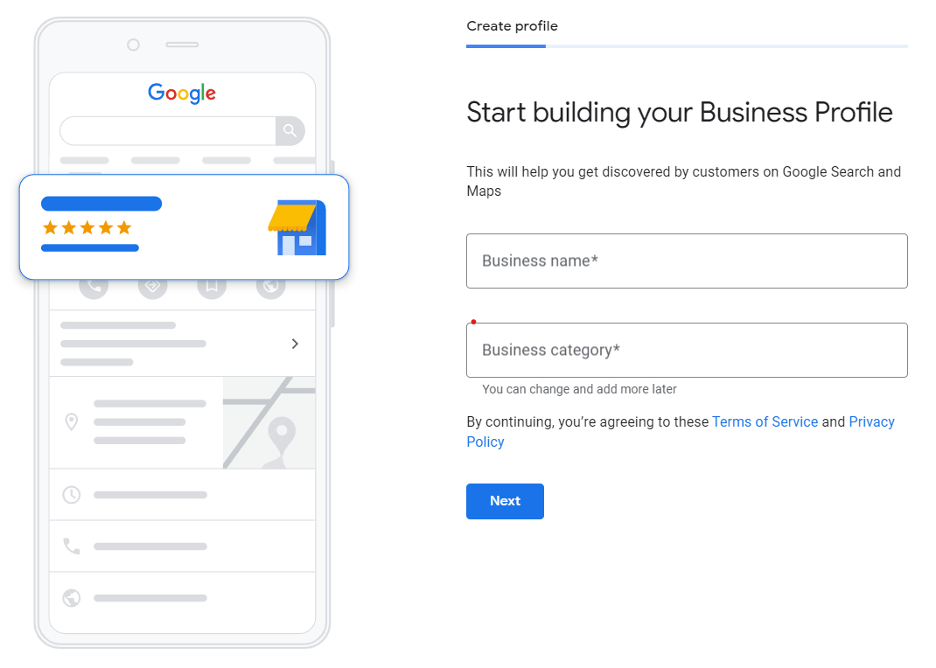
- Then fill your main business category. Make sure to find the relevant category for your business. There are plenty of variations to choose from but there should that one category that summarizes your business best and most accurately.
- You can change and add this later also, but this is a vital part of completing and optimizing your business page.
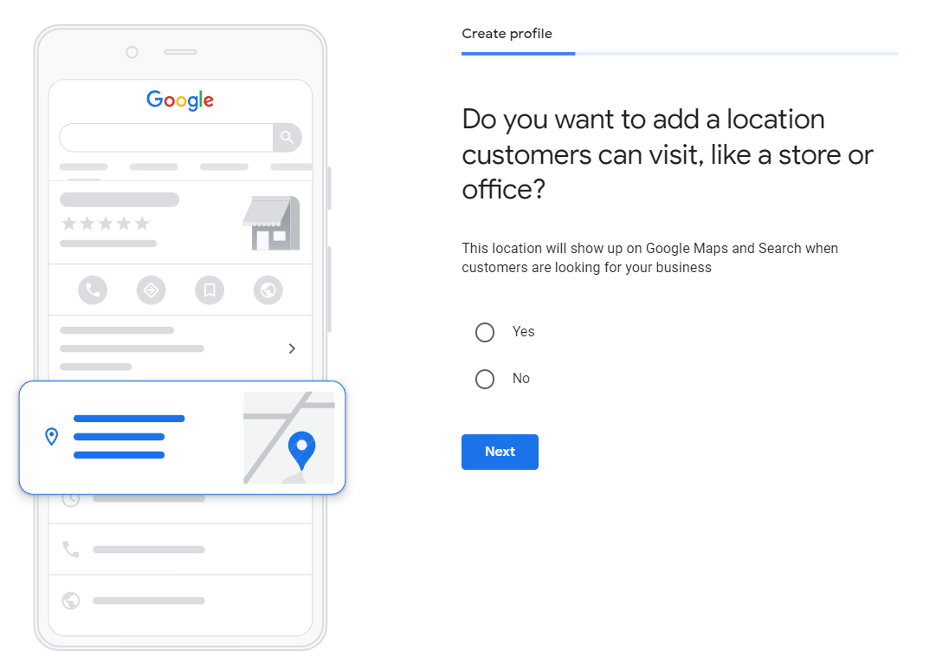
- After, that you will be asked to add a location that customers can visit like an office or store. This is an important detail since some businesses operate as service-area businesses and do not allow customers at the brick and mortar locations.
For such instances, the definite location of the business will not show up on Google Maps. However, the business will show up for relevant searches in its service area.
The business that operates in a specific service area and does not wish to show the actual brick and mortar location in Google Maps, select the service areas that are appropriate to the business.
- After that, you can add contact information for the business, with the activated contact phone number and the current website URL. Also, you should add the business address for businesses with brick-and-mortar locations that customers can visit during business hours.
- After setting the address, Google My Business will ask if you also offer a service outside this location? It allows you to set till where and how far you can deliver your goods and services.
If you do not service customers outside of the brick and mortar, you can select No and input details on the next occasion. And if yes, you will be able to walk through the same service area business details.
Note: you can easily change or add service area details at any time.
- After completing all the necessary details, you can click on the Finish button to publish the listing.
- In the end, verify it to get live and visible.
Verifying your Google My Business Listing
When you are done with the information, now you need to verify your Google My Business listing. This can be done through a Postcard by email, which takes up to five business days. It gives the verification to Google that you manage the business and represent it when you claim. Verifying the business is pivotal to getting the online visibility and performance of the listing.
Thus, it is crucial to know that Google will not display your business or its edits till the business is verified. Without the verification, you cannot access the page insights, analytical details, or reviews on your business from the back end. Verification typically takes a week.
Later on, Google will send you a verification code postcard that you will use to verify your listing and your business officially get live.
Publishing your Google My Business Listing
You can take leverage of all the resources offered by Google My Business within its listing details to get the most out of your business locations.
Let’s discuss some of the essential tips to optimize your listing:
1. Fill out complete data for your listing
Local search results favor the most relevant searches for results. Businesses that offer the most meticulous and accurate details will be easier to serve in search. Ensure that you haven’t left anything to be guessed or assumed.
Make all the points impeccable of what your business does, where it is, and how they can experience the goods and services that your business is providing.
2. Include keywords
Google uses multiple signals to carry out search results, similar to traditional website SEO. When you start including important keywords and search phrases to your Google Business listing it will be of incredible help. And especially since your brand’s website is directly listed within your GMB listing.
Write the business description consisting of keywords and each time you post a Local Post to your audience.
3. Maintain your business operating hours accurate
It is necessary to mention your business hours, but it is equally important to update business hours whenever they change. Google provides the power to customize business hours for festivals, holidays, and other special ocassions. It should always be updated to keep your website and users happy.
In the times of Coronavirus pandemic, Google My Business provides even more flexibility around hours and messaging for potential customers.
Tip: Remember that additional hours will not be visible for your business until regular hours are set.
4. Add photos
Putting photos helps business listings to perform tremendously well and more than usual and most business owners and marketers probably don’t expect such traffic.
A study shows that according to Google, the businesses listing who has photos receive 42% more request for driving directions on Google Maps and around 35% more click throughs to their websites than businesses without photos.
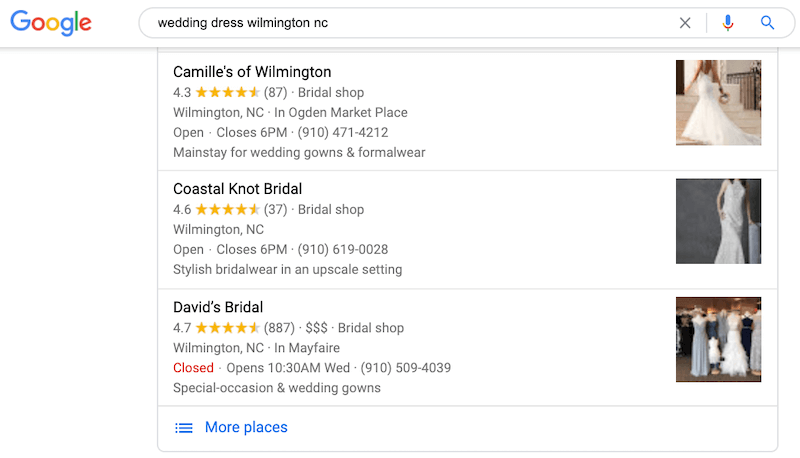
5. Manage and respond to customer reviews
Responding to the customer reviews and interacting with them timely, illustrates that you value your customers and the feedback that they leave regarding it.
The positive things always leave a positive impact. Similarly, positive reviews are going to have an optimistic effect on potential customers while researching your business. It also increases your business’s visibility in search results.
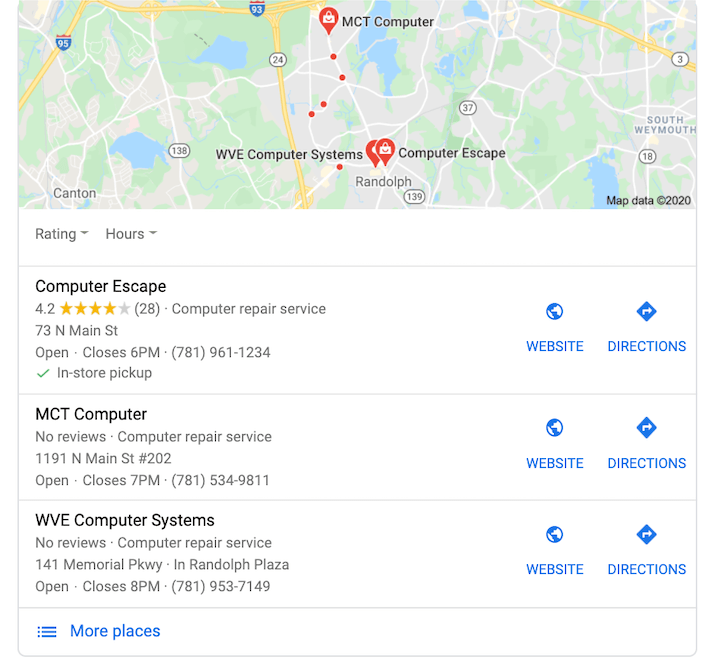
You can also create a link to encourage the customers to leave feedback by following the link to write reviews for your business.
6. Let customers message you
This can be somewhat inconvenient many times, nut messages to and from customers are exclusively enabled through the Google My Business application. To do so, follow the steps:
- Click on customers
- Then messages
- Then finally turn on through the app
Once it is enabled, customers will be able to send messages to the businesses via their Business Profile with the Message button that appears. Messages can have customized automated responses to welcome customers for incoming messages.
This helps the businesses with visibility and responsiveness of the business since response times won’t suffer as badly. To maximize your performance and increase your visibility through the GMB listing, it is important to keep message response time under 24 hours.
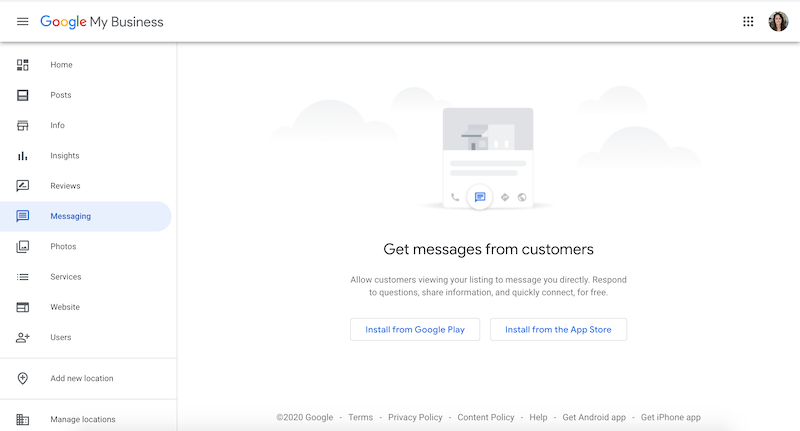
Customers so not like to wait for answers and at times the faster the answer the more customer wants to be with you.
7. Use local posts
Through posts on Google My Business, you can publish offers, events, products, and services directly to Google Maps and Search. Posts lets you entice your customers and maintain your presence blooming on Google. And easily they can be sent on the go from either a mobile device, tablet, or a computer.
Also, businesses can influence their knowledge panel breakout with direct feedback about their businesses and people who represent it.
Some of the tips that are provided by Google for making the most out of Local Posts are:
- Each post has to be of high quality
- Ensure there is no spelling errors
- No broken characters
- No gibberish
- And last, no useless or unwanted information
The posts have to be respectful and non offensive. The finest posts include links and visuals, but the links should be of the websites that are trusted and working.
Links such as malware, viruses, pornographic, and phishing material are not allowed. Businesses that operate on regulated goods and services are allowed to upload a post but cannot post content related to the products themselves.
These industries includes:
- Alcohol and tobacco
- Adult services
- Fireworks
- Weapons and artillery
- Recreational drugs and pharmaceutical products
- Health and medical devices
- Gambling related services and products
- Financial services
Such posts can and will show up in Google, so they are required to be kept PG.
8. Stay connected in the Covid times
We have seen so many things since Covid hit our lives. The Covid-19 and its impact has created a havoc in around every corner of the world.
If the businesses operate differently than normal due to Covid-19 restrictions, safety guidelines, or mandates, businesses can update their profiles on GMB to offer the most precise information to customers.
The features that has been integrated recently make communication easier with potential and current customers in the time of the pandemic.
In addition to Local Posts and customizable business hours, a business can mention:
- Manage delivery options
- Add healthy and safety attributes
- Mark store temporarily close
9. Use the special attributes
New features and aspects to Google My Business allow black owned and women led businesses to be underlined on their profile. These also include feature such as outdoor seating.
If the business is related to the healthcare industry, additional attributes may include:
- You can edit your gender information.
- Notify the customers whether your business offers online care.
- Give the patients an advantage with a direct method to schedule and receive online care.
10. Use the product catalog
For merchants with products to offer, Google My Business’s Product Editor allows them to do just that. Many kind of businesses are eligible to showcase products as long as they are small and medium sized businesses and a few business verticals.
The big enterprises and larger businesses need to use Local Inventory Ads to advertise their products. When you provide customers with all the information such as pricing, details, and photos it gives them a better idea of products offered and interacts more with businesses. These product details also allow Google to better understand a business.
Monitor Your Google My Business Listing Insights
Google has made tremendous strides since the last several years with available analytical data for Google My Business listing.
In the Insights, Google offers businesses a disparate way to understand how customers connect with business listings, it includes:
- Customer actions
- Where customers can find you on Google
- How customers can find your Google My Business Listing
- Direction requests
- Phone calls
Summing up
Hope that this article will help you in optimizing your Google My Business Listing (GMB) easily. You must check all the required details and then manage your listing accordingly.
With the help of these points you can optimize, get maximum traffic, and burgeon your business in this competitive world.
We offer just the similar platform with the name My Business. You can easily optimize your Business listing with us and we will help you generate leads. My Business gives the exact features and advantages just like Google My Business.
We are always happy to assist you and make you stand out among this competitive world. For more information on our product you can connect with us!
 Start using ZapInventory today
Start using ZapInventory today